Are you looking for a side hustle that has a low barrier to entry and the potential to generate passive income?
Starting a YouTube automation channel with AI might be the perfect opportunity for you.
With the increasing popularity of AI tools, it has become easier to create and monetize YouTube content without being in front of the camera.
In this guide, we will walk you through the step-by-step process of starting your own YouTube automation channel with AI. So, let's get started!
8 Steps to Start a YouTube Automation Channel
1. Pick a Niche
The first step in starting a YouTube Automation channel is to choose a niche. Selecting the right niche is really important for the success of your channel as it determines your target audience and content focus.
When choosing a niche, consider three important criteria: demand, profitability, and competition.
Demand: Opt for niches that have a consistent trend of interest and viewership. Look for topics that people are actively searching for and engaging with on YouTube.
Profitability: Ensure that your chosen niche can be monetized easily through ad revenue, affiliate marketing, or e-commerce.
Competition: Avoid highly saturated niches and instead focus on niching down further to attract a more specific audience. By narrowing your focus, you can stand out from the competition and build a loyal following.
2. Analyze Your Competitors

Once you have selected your niche, it's important to analyze your competitors. Study successful YouTube channels within your niche to understand their content strategy, video format, and audience engagement.
Tools like SocialBlade can provide valuable insights into your competitors' channels, including their monthly revenue, views, and engagement.
Take note of the type of content your competitors are creating, the length of their videos, the tone of their delivery, and the description/title they chose for each video.
This analysis will help you identify gaps in the market and improve your content strategy to stand out from the crowd.
3. Create a YouTube Channel

Now that you have chosen your niche and analyzed your competitors, it's time to create your YouTube channel. Follow these step-by-step instructions to set up your channel:
-
Sign in to YouTube using your Google account.
-
Click on your profile picture and select "Create a channel."
-
Choose a name for your channel that reflects your niche and brand.
-
Customize your channel by adding a profile picture and banner image.
-
Write a compelling channel description that clearly explains what your channel is about.
-
Add links to your social media profiles and website (if available).
-
Enable channel customization options like featured videos and playlists.
-
Save your channel settings and you're ready to start uploading content.
Remember, you can always improve your branding later on, so don't overthink it at the beginning.
4. Generate a Video Script
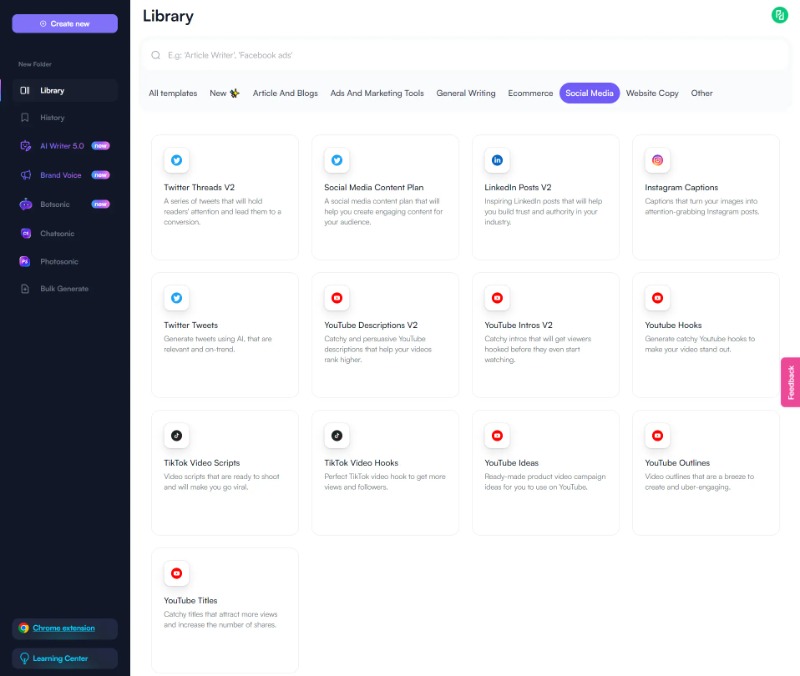
To automate your YouTube channel's content creation process, you can use AI tools like ChatGPT or Writesonic to generate a video script.
These tools can provide you with an outline for your video based on the topic you input. You can then edit and expand on this outline to create a full-fledged script for your video.
You can also consider using Claude.ai, which is relatively good in making it sound very natural to hide the fact that it’s written by an AI.
5. Generate a Voiceover
Once you have your video script ready, it's time to generate a voiceover. AI tools like Elevenlabs can help you create high-quality voice overs that sound natural and realistic.
Simply input your script, choose the desired voice style, and let the AI generate the voiceover for your video.
This eliminates the need for hiring voiceover artists or recording your own voiceovers, making the entire process more efficient and cost-effective.
6. Edit the Video
Editing your YouTube videos is an essential step in creating engaging content. While you can choose to edit the videos yourself using software like Adobe Premiere Pro or HitFilm Express, there are also AI tools available for video editing.
However, it's important to note that AI video editing tools are still a work in progress and may not provide the same level of quality as human editors.
If you decide to use AI tools, make sure to check out tutorials and reviews to find the best options for your needs.
Here is a short list of the best AI tools for video editing:
Source: AI Video Editing - Top 5 Tools We Recommend!
7. Create a Thumbnail
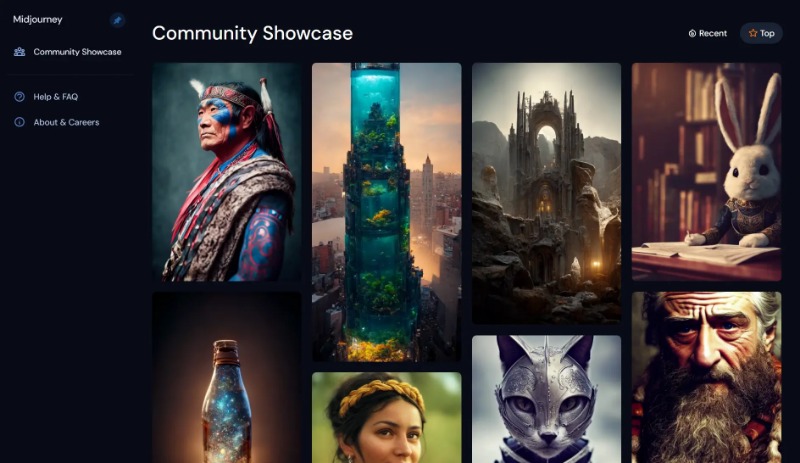
A visually appealing thumbnail is very important for attracting clicks to your YouTube videos.
When creating a thumbnail, consider the following tips:
-
Use eye-catching colors and imagery.
-
Include text or captions that highlight the main topic or benefit of your video.
-
Ensure that the thumbnail accurately represents the content of your video.
-
Test different thumbnail designs to see which ones perform best.
If you're willing to invest some money for high-quality thumbnails, tools like Midjourney offer AI-generated images with exceptional quality and accuracy.
These thumbnails can help your videos stand out in search results and increase click-through rates.
However, if you're on a budget, Leonardo.ai is a free alternative that allows you to create custom thumbnails using AI technology.
Tools like Canva can help you add text to your thumbnails.
8. Publish the Video
Before you hit the publish button, it's important to optimize your video's title and description for Search Engine Optimization (SEO).
Tools like Tubebuddy or VidIQ can help you find keywords with low competition and high search volume, allowing you to rank higher in search results.
Find a balance between quantity and quality, ensuring that you consistently upload valuable content to engage your audience.
How to Get Monetized on YouTube
Once you meet the threshold of 1000 subscribers and 4000 watch hours in the past year, you can apply for YouTube monetization.
If you have 10 million views on YouTube shorts instead of 4000 watch hours, you are also liable for the partnership program. Meeting these milestones with AI automation becomes much more attainable than ever before.
Final Thoughts
Starting a YouTube automation channel with AI is a great way to generate passive income. By following the steps outlined in this guide, you can create a successful YouTube channel without being in front of the camera.
Remember to choose a niche that you are passionate about, analyze your competitors, and automate the content creation process using AI tools.
With consistency and quality content, you can grow your channel and monetize it through the YouTube Partner Program and other revenue streams. So, why wait? Start your YouTube automation journey today!

